email and the future of communication
“tl;dr
- Everyone of us spends a minimum of 2 hours a day in email.
- McKinsey found that email takes up 35% of workers time.
- The more you dig into the problem the more you realize email is far from being perfect and is perceived as a necessary evil by most.
- Email is being (and will continue to be) replaced by an array of job-specific apps that are more fit for purpose by either automating the process of sending or completely replacing email. One such app is Slack — which has completely changed the way teams collaborate.
- I think that the future of email is in Productivity. More and more I see it as connecting individual notifications that come in from all separate job-specific apps allowing us to consume and produce without drowning into a world of scattered systems.
The first email was sent by Ray Tomlinson to himself in 1971.
By early 90s email was the queen of communication and became synonymous with the Internet.
What’s the stage of email in 2014?
Most emails we ever sent and received fall into these 4 key areas: Transactional, Collaboration, Social and Productivity.
Transactional: we have all experienced it. We’d receive a newsletter or a one-in-a-lifetime offer to purchase or trial a product or service or the email of a business development person trying to ‘take 5 minutes of our time’ to tell us about something ‘extremely useful’ for our business.
Collaboration: ‘hey Mark, I have worked on the presentation for the client visit next week. Would you mind going through and give me your feedback’
Social: this is the equivalent of sitting around a campfire and talking about how the day went. What we learned and what got us excited. As well as sharing that the guy in the tribe nearby has shown real strength in killing that mammoth.
Productivity: The (in)famous to-do list. ‘Hey hon, as you go to the super market this afternoon would you mind grabbing product a/ b / c. Sending out reminders to ourselves and colleagues on ‘action items’ is another example.
Some of the Native Apps that are replacing (or automating email)
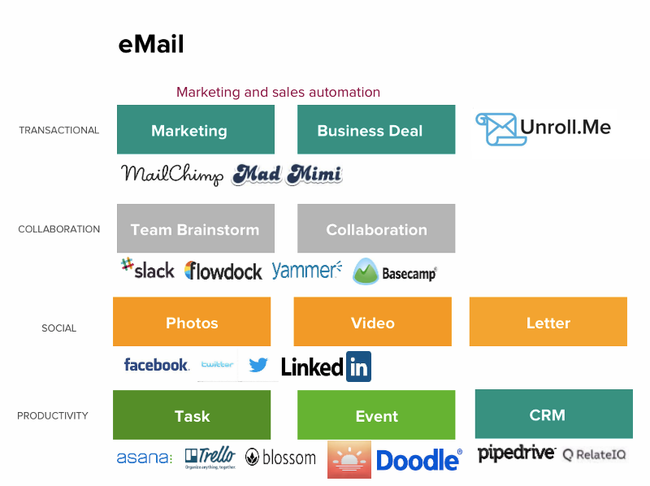
The table below shows how new apps have replaced email based on the ‘job-to-be-done.
Transactional
While most would argue that email marketing is probably not dying soon you are probably not going to consume newsletters and promotions in your inbox the way you do today. Unroll.me is the perfect example of how an app can take over the email client and replace it for consumption of all email marketing.
The unroll.me client displays your newsletters in an elegant roll up and it lets you unsubscribe from those promotions you don’t care about.
Business deals are the only ones that seem ‘safe’ in this category. While automation can be added, (and in well established sales cycles canned responses used) there is still too much personal touch required to close a sale or partnership. I would argue that in this case though email already divides the throne with in-person handshake.
Collaboration and Social
There is no doubt that email has been displaced by specific apps for both Collaboration and Social (both in private lives and the workplace).
Slack does an incredible job at helping teams manage day to day collaboration with synchronous and asynchronous messaging.
Productivity
I think that the future of email is in Productivity. More and more I see it as connecting individual notifications that come in from all separate job-specific apps allowing us to consume and produce without drowning into a world of scattered systems.
How does the email client need to evolve to address this shift?
Most email clients do not handle email based on job-to-be-done (nor context).
Google has divided our inbox into 3 distinct areas : Primary, Promotions and Social. That’s Google’s attempt at determining context and organize your inbox around it. It helps but it’s not enough. Google is largely limited by what is possible with email (the protocol).
Hack your inbox to replicate jobs-to-do
One hack one can use is to create multiple inboxes and use gmail stars to categorize emails based on type/action required: to do (task reminder to self ), delegate (task or follow up action for team member), require response (follow up), scheduled (for events and meetings). A description of how to use this hack was posted by friend Andreas Klinger and can be found here.
I first heard of this hack from Andreas Klinger and found that while it does help it’s still a largely imperfect solution. For starters it doesn’t work on Mobile. You wouldn’t be able to use it on the iPhone mail client and on the native Gmail app.
Spatch and a next generation of context aware Mail
So how do you add context (and context related filters and actions) to mail without working through a manual hack?
A company that is trying to address this is Spatch. Mick and team have embarked on a journey to add context to your mail. For starters it takes the benefits of the ‘stars hack’ but renders it in an intuitive and extremely elegant way in a native smartphone App.
The key feature to Spatch is that it enables senders to include additional metadata to each message depending on the “type” of message being sent. As messages are received, they are automatically organized, filtered and processed. With an understanding of intent and context, we can present the information in a richer, more efficient manner. And no more manually copying/pasting unstructured data between your mail app and favorite productivity apps — with structured data, information can flow freely.
Not only does Spatch introduce context but it also adds interoperability by synching seamlessly with Task mgmt and Calendar apps.
The Spatch team realized that in order to really fix email they had to go beyond the email client. They started working on the protocol.
What Spatch is working on with their ‘email’ client is the ultimate life-productivity dashboard. It’s powered by context and is built for context related actions.
Looking forward to seeing where this takes us.
footnote:
I have had the pleasure to work with Mick and team as they were going through Techstars London and I am going to make a bet that if there is one team that is going to have a chance at innovating on email — and making it useful in the years to come — it is going to be the Spatch team.